Open Ports
for macOS
- 💻 Lives in your menu bar.
- List, browse, copy, terminate or kill open ports. Everything is just one click away!
- 🐳 Using Docker for Mac?
- Open Ports will let you manage containers with published ports too!
- 🪄 Customizable.
- Ignore ports that you don't care about, which is what I should have done with that Discord process. Wait, why does Discord need to open a port anyway?
- 🐣 It may have an easter egg.
- Can you find it? I bet you can't!
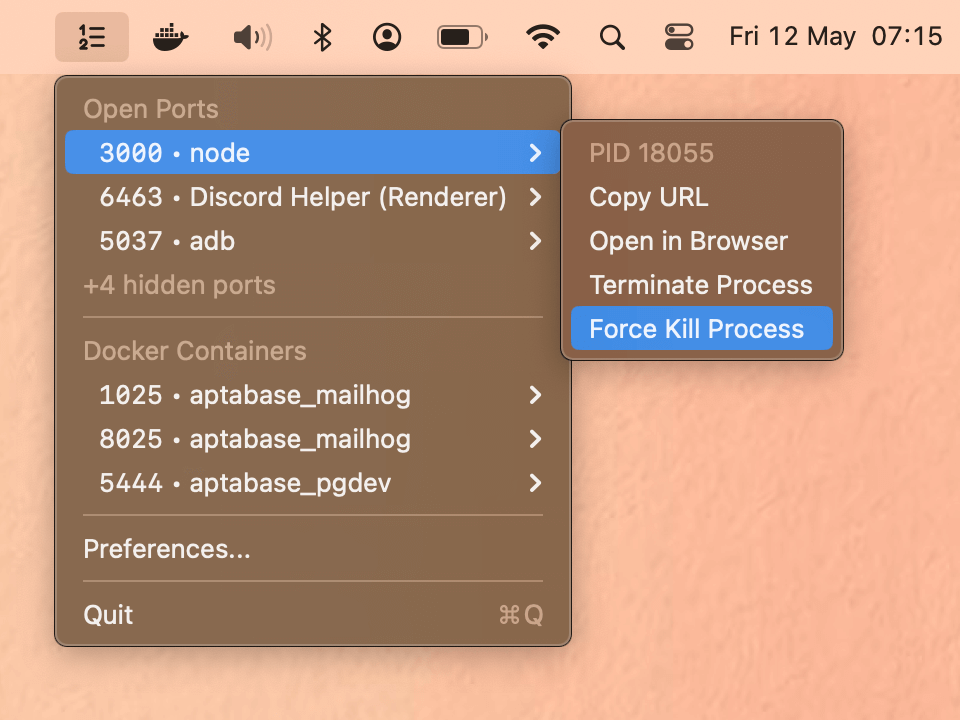
Want to use the terminal instead?
OpenPorts is basically a GUI for `lsof` and `kill`
- How to list all open network ports on macOS?
-
Use the
`lsof`command on your preferred terminal:lsof -P -iTCP -sTCP:LISTEN +c0- COMMAND is the name of the process that opened the port.
- PID is the process id, you need this if you intendo to terminate this process.
- NAME column contains the port number in which the process is listening.
- How to kill process on port with macOS?
-
After running the command above, find the PID of the process you want to terminate.
Use the
`kill`command to gracefully terminate a process:kill -15 {PID}If the above doesn't work, the process may be not respoding. You can force kill it with:
kill -9 {PID}